Years ago, my old desktop would scream to life each morning—mostly thanks to the whirring of its enormous hard drive. At the time, I pictured tiny elves scribbling zeros and ones as fast as possible, but it turns out reality is a bit more... magnetic. Welcome to the secret life of spinning disks, where binary data rides the backs of minuscule magnets, and your downloaded cat videos depend on flawless organization. Let’s demystify what’s really happening inside your hard drive (no elves required).
The Magic of Magnets: Turning Binary into Lasting Memories
When you save a photo, install a program, or write a document, you’re relying on a fascinating process called Magnetic Data Storage. At the heart of this process is the spinning disk drive, or hard drive, which uses the unique properties of ferromagnetic material to store your digital memories. But how does a hard drive store data as binary, and what makes this method so reliable?
Let’s break it down. Inside every traditional hard drive, you’ll find one or more circular platters. These platters are coated with a special ferromagnetic material—a substance that can be magnetized and demagnetized easily. Each platter is divided into billions of microscopic regions. Think of these as tiny squares, each capable of being magnetized in one of two directions. This is the foundation of Binary Data Storage in hard drives.
Each of these magnetic regions can be flipped to represent a binary “1” or “0”. Typically, a positive magnetic charge stands for a “1”, while a negative charge means “0”. By arranging these charges in complex patterns, your hard drive can store everything from vacation photos to entire operating systems. Research shows that these patterns are remarkably stable, allowing your data to remain intact for years.
But how does your computer actually write and read this information? That’s where the actuator arm function comes in. The actuator arm is a precise, mechanical component that moves the read/write head across the spinning platters. Here’s the impressive part: the read/write head hovers just nanometers above the platter surface—so close, yet it never actually touches. This is crucial for the longevity of the drive, as physical contact could damage the delicate surface.
Actuator arms position read/write heads only nanometers above the magnetic platters to access data.
When you save a file, the actuator arm sends a tiny magnetic pulse to a specific region on the platter, flipping its polarity to store a “1” or “0”. This is the writing process. When you open that file later, the actuator arm returns to the same spot, detects the magnetic orientation, and translates it back into digital data your computer can use. The entire process is seamless and happens in milliseconds, even though the mechanics are incredibly intricate.
Modern hard drives often feature multiple platters, each with their own actuator arm. This design increases storage capacity and reliability, allowing hard drives to hold terabytes of data. The hard drive store data method is not only cost-effective but also scalable, which is why spinning disks remain popular for large-scale storage needs.
- Ferromagnetic platters are divided into billions of tiny regions, each flipped to represent 1 or 0.
- Actuator arms hover nanometers over these platters, reading and writing without ever touching them.
- Magnetic charges “lock in” your photos, files, and programs by arranging themselves in complex patterns.
In summary, the magic of magnets inside your hard drive transforms simple binary code into lasting digital memories. Every time you access your data, you’re witnessing the remarkable precision of magnetic data storage and the sophisticated engineering that makes it possible.

Disorganized Chaos? Nope: How Hard Drives Track Every File
If you’ve ever wondered how your hard drive keeps track of thousands—sometimes millions—of files without losing a single one, you’re not alone. At first glance, it might seem like a chaotic mess inside that spinning disk. But in reality, hard drives use a clever system of organization, combining data tracks, sectors, clusters, and a smart file management system known as the File Allocation Table (FAT). Let’s take a closer look at how these hard disk drive components work together to keep your digital life in order.
Tracks, Sectors, and Clusters: The City Map of Your Data
Imagine your hard drive as a bustling city. The surface of each platter is divided into tracks—concentric rings, like the lanes of a running track. Each track is further split into smaller pieces called sectors, which are like city blocks. To make data storage more efficient, several sectors are grouped into clusters. You can think of clusters as neighborhoods, each containing a handful of city blocks. This layered structure helps your drive organize and locate data quickly, even as files are added, moved, or deleted.
The File Allocation Table: Your Drive’s Built-In GPS
So, how does your hard drive know where each file is stored? That’s where the File Allocation Table comes in. As research shows, “
The file allocation table acts as a logical map to manage data across tracks and sectors.” Every time you save a file, the drive records not just the data itself, but also a tiny entry in the FAT. This entry notes exactly which track, sector, and cluster the file occupies—much like dropping a pin on a digital map.
When you want to open a file, your computer doesn’t have to search the entire disk. Instead, it checks the File Allocation Table, finds the right location, and sends the read/write head directly to the spot. This process is what makes file retrieval so fast and reliable, even on drives packed with data.
Cache Memory: The Hyperactive Assistant
But there’s another secret weapon for cache memory data retrieval. Modern hard drives include a small but speedy memory area called a cache. Think of cache memory as your drive’s hyperactive assistant—it remembers which files you’ve used most recently or most often. By keeping this “hot data” close at hand, cache memory can serve up your favorite files almost instantly, without waiting for the platters to spin into place.
This cache might live on the hard drive itself, in your system’s RAM, or even inside the CPU. Wherever it resides, its job is the same: to make sure that the data you need is always just a split second away. Studies indicate that this temporary storage can drastically boost access speeds, especially when you’re working with large or frequently used files.
- Tracks are concentric rings on the platter.
- Sectors are segments of each track.
- Clusters group sectors for efficiency.
- The File Allocation Table maps every file’s location.
- Cache memory stores hot data for ultra-fast retrieval.
So, while your hard drive may seem like a jumble of spinning metal and magnetic bits, it’s actually a well-organized metropolis—one where data tracks, sectors, clusters, file allocation tables, and cache memory work together to keep your files safe, sorted, and always within reach.
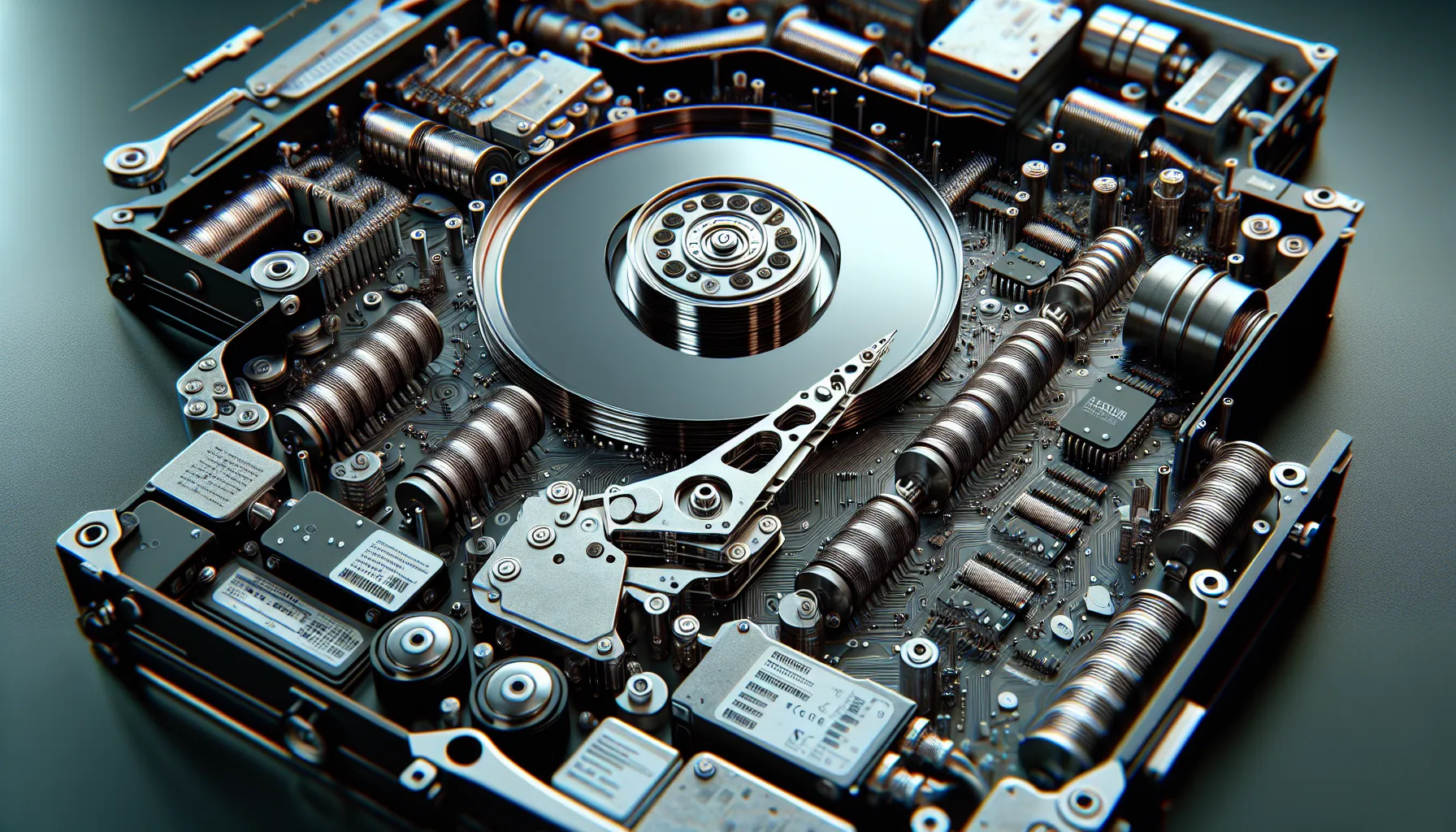
Spinning Disks vs. SSDs: More Space or More Speed?
When you’re building or upgrading a computer, you’ll face a classic choice: spinning disk drives (HDDs) or solid state drives (SSDs)? This debate—Spinning Disk vs SSD—isn’t just about new versus old. It’s about what matters more for you: data transfer speed or hard drive storage capacity.
Let’s break it down. SSDs are the speed demons of the storage world. They use micro transistors—tiny switches with no moving parts. This means your data can be accessed almost instantly, without waiting for a disk to spin into position. If you’re tired of staring at loading screens or want your computer to boot in seconds, SSDs are the way to go. Their data transfer speed is unmatched, making them perfect for your operating system and frequently used programs.
But here’s the catch: SSDs are still expensive when it comes to large capacities. For the price of a 500GB SSD, you could get a 3000GB (3TB) traditional hard drive. That’s a huge difference if you’re storing lots of photos, videos, or backups. Research shows that hard drive storage capacity per dollar is where spinning disk drives still shine. The magnetic regions on HDD platters can be packed densely, giving you more space for less money—even if you have to wait a bit longer for files to load.
So why not just use SSDs for everything? The answer is cost. Even as SSD prices drop, they can’t yet match the sheer volume of data you can stash on an HDD for the same price. If you’re a data hoarder, a video editor, or someone who likes to keep every game you’ve ever bought, spinning disk drives are still your best friend.
- SSDs: Lightning-fast, durable, but pricey for big storage needs.
- HDDs: Slower, but unbeatable in terms of capacity per dollar.
That’s why most modern computer setup SSD HDD combos use both. You put your operating system and programs on a speedy SSD, so everything feels snappy. Then, you add a large HDD for your massive video collection, family photos, or those backups you swear you’ll organize one day. This blended approach gives you the best of both worlds—speed where you notice it, space where you need it.
The optimal setup: SSDs for your operating system and programs, and large capacity HDDs for all your data.
In practice, this means your computer boots up in seconds, apps launch instantly, and you still have room for years of files. Studies indicate that this hybrid storage solution is now the standard for most users, balancing the strengths of both spinning disk drives and SSDs. It’s not about choosing one over the other—it’s about using each where it excels.
So, when you’re weighing spinning disk vs SSD for your next upgrade, think about what you value more: lightning-fast access or massive storage space. Or, better yet, why not both?
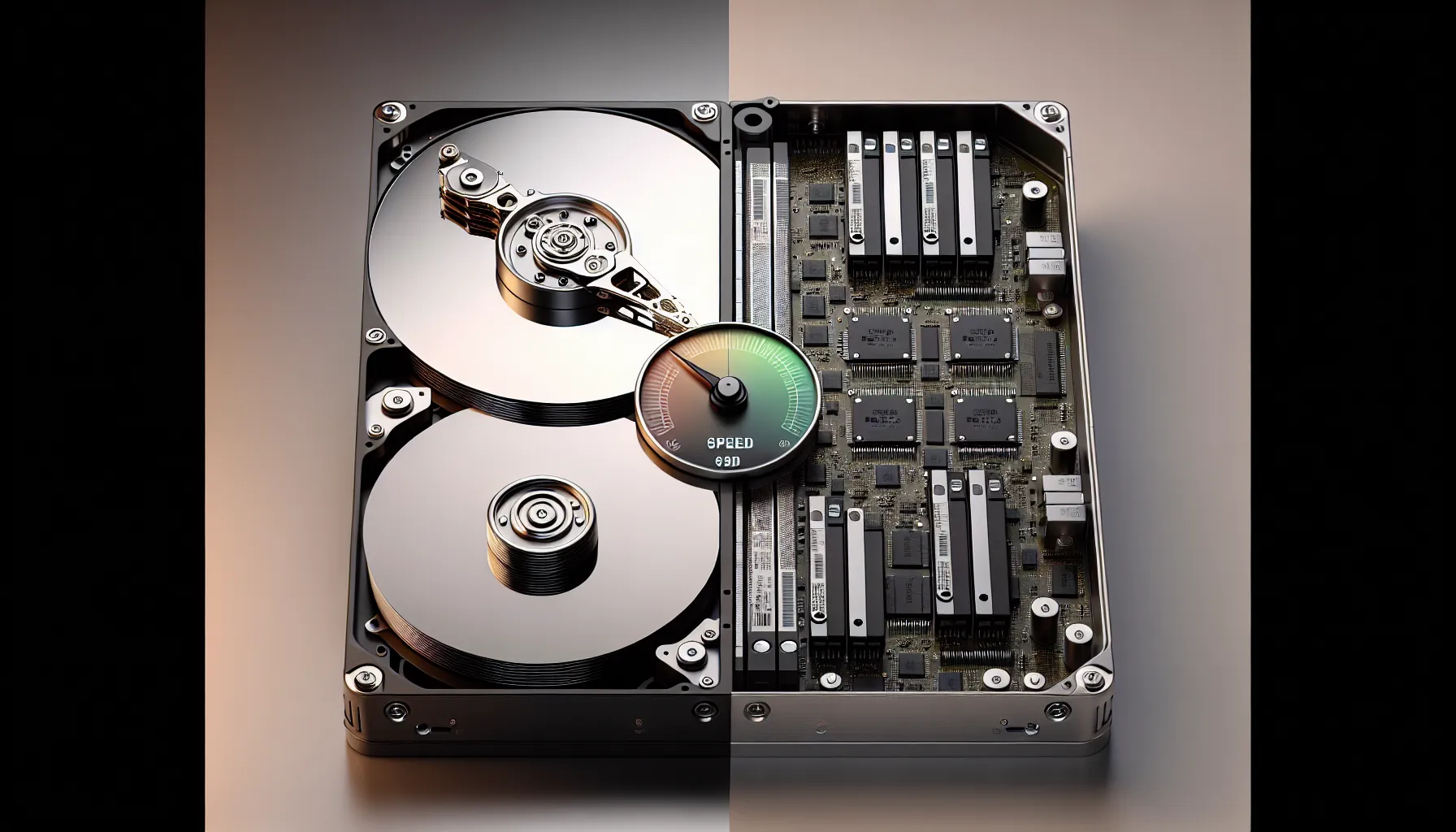
Wild Card: Is There Room for Nostalgia in Modern Computing?
If you’ve ever sat beside a computer as it boots up, you might remember the unmistakable whirr and click of a Hard Disk Drive spinning to life. For many, these sounds are more than just background noise—they’re a kind of digital heartbeat, a reminder that something physical is happening inside your machine. In an era where Spinning Disk Drives are slowly being replaced by silent, lightning-fast SSDs, it’s worth asking: is there still room for nostalgia in modern computing?
The answer isn’t just technical—it’s personal. Hard drives do more than store binary data; they hold years of memories, half-finished projects, and forgotten downloads. Each file, whether it’s a cherished family photo or an old essay, is encoded as magnetic charges on spinning platters. The actuator arm, hovering mere nanometers above the disk, reads and writes these patterns, bringing your digital world to life. It’s a process that feels almost magical, especially when you know that every click and hum is a sign of data being retrieved or saved.
For some, the shift to SSDs—solid state drives that store data in silent, motionless chips—feels like something is missing. The mechanical symphony of a Spinning Disk Drive is oddly reassuring, a subtle signal that your computer is working hard on your behalf. As one enthusiast put it,
There’s a certain magic in the mechanical hum of a spinning disk—a reminder of the physicality behind digital memories.That sound, once as familiar as the dial-up tone of early Internet, is fading from daily life.
Research shows that HDDs remain part of digital culture, not just for their affordable storage but as artifacts of tech nostalgia. Many users associate the sounds of hard drives with productivity and creativity—late nights spent editing videos, writing code, or simply exploring the depths of their file systems. The transition from magnetic to solid state storage is more than a technical upgrade; it’s a cultural shift. With every advance, something is lost. The silence of SSDs is efficient, but it lacks the tactile feedback that once connected us to our machines.
Of course, the benefits of SSDs are undeniable: faster boot times, greater durability, and no moving parts to wear out. Modern setups often combine both technologies, using SSDs for speed and Spinning Disk Drives for vast, cost-effective storage. Yet, as you move forward, it’s worth pausing to appreciate what’s being left behind. The humble Hard Disk Drive, with its spinning platters and binary data storage, isn’t just a relic—it’s a piece of our shared digital history.
So, will you miss the whirr and click when everything goes silent? Maybe, maybe not. But as computing continues to evolve, don’t forget the role these mechanical marvels played—not just in storing your data, but in shaping the way you experience technology itself.



